-
Services
-
Locations
- Philippines
- United States
- Colombia
- Eastern Europe
Locations -
Industries
-
Resources
- E-Books
- Blog
- Case Studies
Resources - About Us
- Careers
It’s no secret that live chat is increasingly becoming a must-have customer service channel. It ranks the highest in customer satisfaction – in fact, 73% of customers that use live chat customer support are satisfied, compared to 61% for email and 44% for phone support. Adding live chat to your website can also reduce cart abandonment, increase sales, and improve first contact resolution.
Accessibility to instant customer service is a must-have, which is why these chat tools are crucial for maintaining community relations between your customers and technical support.
The big question isn’t whether to offer live chat – it’s which tech chat support tool you should use for the best agent and customer experience. What tool is best for your business? A complete guide to Live Chat is available in our e-books.
Many helpdesk software programs like Zendesk have their own chat tools (read our Zendesk review). If you’re already using helpdesk software, that should be your first stop, as it’s the easiest and most seamless way to enable chat functionality. However, your help desk may not have a chat tool, or may not offer all the features that you need to be successful. There are other alternatives out there!
We’re here to help. There are many standalone chat services that are excellent for companies ranging from SMBs to larger enterprise operations that you can connect to your support system. Through online integrations, your team can take advantage of the benefits of having all of your analytics integrated while still having the bells and whistles of a separate, fully-featured chat tool. Being able to see a cohesive view of metrics across all channels can provide excellent insights for your team, but built-in chat functionalities don’t always offer as many features as standalone services.
Live chat outsourcing can save money and improve quality. Contact Peak Support for a free consultation.
What features should you look for in a Live Chat Tool?
We’ve identified nine important elements to consider when thinking about purchasing a tech chat support tool. They are:
- Chat transfer: the ability to transfer a chat from one representative to another, or between teams.
- Integrations: the other products or services that a chat tool has a functioning connection with. If you can send information back and forth between the two, it is an integration. Not all integrations look the same though – so if there’s a specific thing you need it to do (like update in real-time), make sure you check it works with no down-time or technical issues.
- Chat transcripts: the ability to access historical information and transcripts about past conversations.
- User tracking/profiling: the ability to label new users with specific targeting segments, or see what pages they’ve previously visited. For example, some companies choose to target chat to only paying, logged-in customers.
- Customization and branding: the ability to customize your chat windows and surveys to match the theme of your website.
- Mobile or tablet app: a dedicated mobile or tablet application for agents to reply to chats through.
- AI/Chatbot: whether or not the service provides a chatbot or artificial intelligence features.
- Surveying Options: if the chat service is able to offer pre- or post-chat surveys, such as CSAT or NPS.
- Auto-forwarding: if the service offers the ability to automatically forward tickets to another service or email address during off hours.
For each of the seven top live chat tools that we’ve selected, we included information about their top 5 most popular integrations with their customers, and whether they offer each of these features. Here’s also a table to use for a more direct, immediate comparison.
Unless otherwise stated, all prices listed are for annual billing; prices are typically higher when paying month to month.
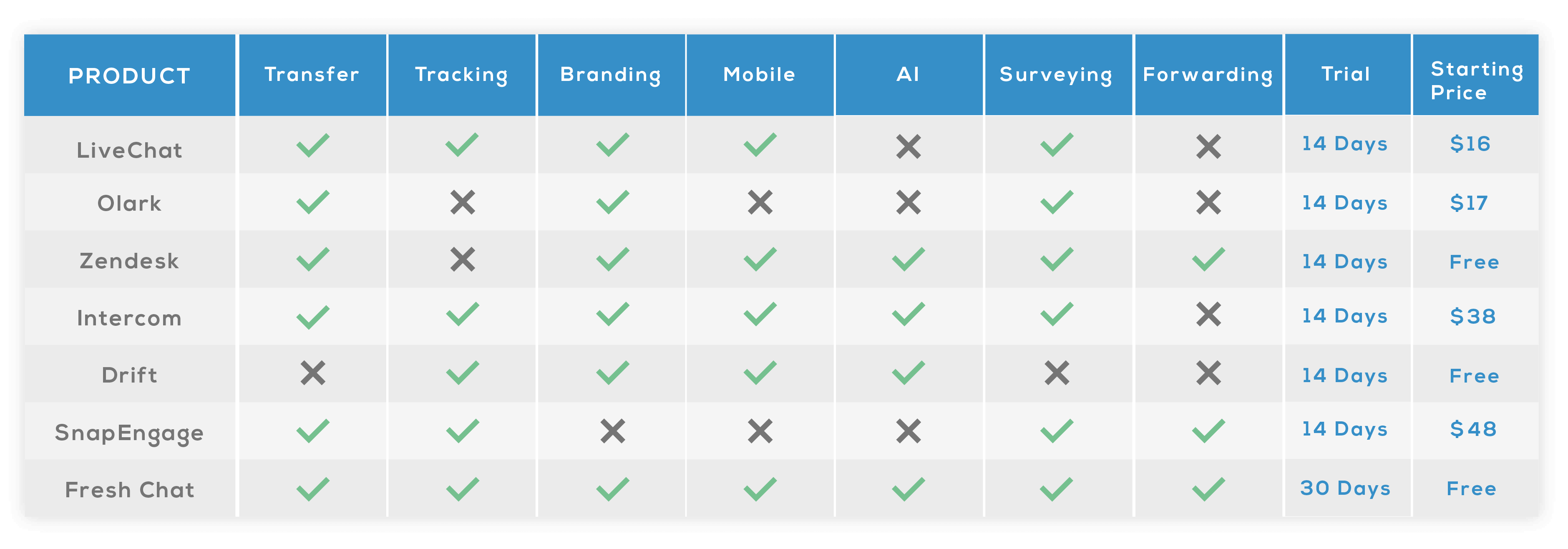
View here another chat comparison tool
LiveChat
Best for: Companies with a well-established customer service team looking to upgrade their live chat capabilities.
We recommend LiveChat for companies that already have a fairly established customer service team, so they can start to take advantage of the robust features that come in LiveChat’s more expensive tiers.
In particular, you’ll need to get the Business version ($50 per seat per month) if you want advanced reporting features – which you’ll definitely want if you have more than one or two agents on your team. The Business version also offers staffing predictions and a scheduling tool. LiveChat also has an Enterprise version that offers other advanced features such as Single Sign-On, a dedicated account manager, and assistance with security.
LiveChat has a number of integrations that make it more viable for companies looking to use it with separate helpdesks. It also has applications to help agents and customers use the software on the web, tablet, and mobile devices. No matter where you implement it, it will work out of the box.
- Chat transfer: Yes
- Integrations: Google Analytics, Salesforce, Hubspot, Mailchimp, Zendesk and more.
- Chat transcripts: Yes
- User tracking/profiling: Yes
- Customization and branding: Yes
- Mobile or Tablet app: Yes
- AI/Chatbot: Not built-in, but through an integration
- Surveying Options: Yes
- Auto-forwarding: No
Pricing:
- Free version: No
- Starter: $16 monthly per seat
- Team: $33 monthly per seat
- Business: $50 monthly per seat
- Enterprise: Available, custom pricing
- Trial: 2 weeks
Olark
Best for: Companies seeking simplicity and affordability
Olark offers most of the features you need for one simple, affordable price. It has only one paid plan, which includes all of its features for a very affordable price ($15 per agent per month). As a result, it’s a very popular tool, which many companies will choose even if they use helpdesks that offer built-in chat services. However, Olark lacks a couple key features – it doesn’t offer a chatbot, or a mobile device app.
Much like LiveChat, Olark has a number of integrations that make it easy to keep all of your customer analytics in one place. It also has a fully open API which makes the product easy to customize if you have engineering resources available to you. Olark is also implementable by directly adding code to your site, or through an easy-to-install widget if you are a WordPress user.
- Chat transfer: Yes
- Integrations: Groove, Salesforce, Zendesk, Slack, Hubspot and more.
- Chat transcripts: Yes
- User tracking/profiling: No, but is an option through Google Analytics integrations.
- Customization and branding: Yes
- Mobile or tablet app: No
- AI/Chatbot: No – only the Facebook chatbot is available
- Surveying options: Yes
- Autoforwarding: No
Pricing:
- Free version: No
- Premium version: $15 per month per agent
- Trial: 2 weeks
Zendesk Chat
Best for: Companies that use Zendesk
Zendesk is one of the most popular helpdesks on the market. And that’s the primary benefit of Zendesk Chat – if you’re already using Zendesk, its chat tool is probably the simplest and easiest way to add chat functionality to your site. If you aren’t already using Zendesk, this serves as a good standalone live support tool that can still integrate with other services—though not many are other helpdesks.
However, Zendesk Chat is pricey, so even many Zendesk users prefer to use Olark instead. In particular, you will need the Professional version ($29 per agent per month) to be able to set operating hours or for access to any analytics and reporting. Real-time data and daily reporting is only available on the Enterprise version ($59 per agent per month). You also need the Enterprise version to access the chatbot, and if you want your chat box to be unbranded.
- Chat transfer: Yes
- Integrations: Salesforce, WordPress, Uservoice, Magento and more.
- Chat transcripts: Yes
- User tracking/profiling: No, but is an option through Google Analytics integrations.
- Customization and branding: Yes, but only through templates Zendesk provides.
- Mobile or Tablet app: Yes
- AI/Chatbot: Yes
- Surveying Options: Yes
- Autoforwarding: Yes
Pricing:
- Free version: Yes
- Team: $14 per agent per month
- Professional: $29 per agent per month
- Enterprise: $59 per agent per month
- Trial: 2 weeks
Intercom
Best for: Companies with cross-functional teams
Intercom offers many features, and live chat is one of them. Along with live chat, Intercom also offers onboarding flows, tech chat support documentation, and lead generation tools. That’s why we recommend it for companies that are looking to use live chat not just for customer support, but for marketing and sales as well.
- Chat transfer: Yes
- Integrations: Stripe, Salesforce, Google Analytics, Jira, Hubspot and more.
- Chat transcripts: Yes
- User tracking/profiling: Yes
- Customization and branding: Yes
- Mobile or Tablet app: Yes
- AI/Chatbot: Yes
- Surveying Options: Yes
- Autoforwarding: No
Pricing:
- Free plan: No
- Essential: Pricing for just email and chat is $38 for two users per month. Additional seats cost $19 a month. To use all of Intercom’s features, pricing starts at $87 per month for two seats.
- Pro: $78 for just email and chat, for two users per month.
- Premium: Yes
- Trial: 2 weeks
Drift
Best for: Companies looking for a powerful sales and marketing tool
Though Drift offers a live chat tech tool support, it’s primarily aimed at marketing and sales teams. It offers a number of additional features such as an extremely powerful chat AI, anonymous visitor intelligence, and the ability to route sales leads. It also offers an email marketing tool, landing pages, and more. As a result, it’s most useful for marketing and sales teams.
- Chat transfer: No
- Integrations: Salesforce, Hubspot, Marketo, Zendesk, Fullstory and more.
- Chat transcripts: Yes
- User tracking/profiling: Yes
- Customization and branding: Yes
- Mobile or Tablet app: Yes
- AI/Chatbot: Yes
- Surveying Options: No
- Autoforwarding: No
Pricing:
- Early-stage start-up pricing: Yes
- Individual Pricing:
- Free plan: Yes
- Standard: $50 per month, with $25 paid for each additional seat
- Team Pricing:
- Pro: $400 per month, with $40 paid for each additional seat
- Premium: $1,500 per month, with $80 paid for each additional seat.
- Enterprise Pricing: Yes
- Trial: 2 weeks
SnapEngage
Best for: Companies seeking social media and SMS tools as well as web chat
SnapEngage offers a number of fancy features that makes it attractive for larger, more established businesses. While it bills itself as being for everyone, its 3-agent minimum puts it out of scope for some smaller businesses. Unlike some other services, for example, SnapEngage offers an omnichannel chat tool. That means it’s not just for live web chat; it also integrates with Facebook, Twitter, SMS, and more, all in a single chat funnel.
- Chat transfer: Yes
- Integrations: Salesforce, Desk, Microsoft Dynamics, Zendesk, Basecamp and more.
- Chat transcripts: Yes
- User tracking/profiling: Yes
- Customization and branding: No
- Mobile or Tablet app: No
- AI/Chatbot: No
- Surveying Options: Yes
- Autoforwarding: Yes
Pricing:
- Free Plan: No
- Essentials: $16 per month, with a minimum of 3 users.
- Professional: $26 per month, with a minimum of 3 users
- Enterprise: $40 per month, with a minimum of 5 users
- Trial: 2 weeks
Freshchat
Best for: Companies that use Freshdesk
Freshchat is a standalone service offered by Freshworks, so it’s a great option if you use Freshdesk as your support helpdesk. Businesses are able to start chats with customers manually using agents or with automation through AI-powered bots. You are also able to create customer journey mapping and user timeline views, create in-app campaigns and design your own bots for specific use cases.
- Chat transfer: Yes
- Integrations: Slack, WordPress, Shopify, Squarespace, Zendesk and more.
- Chat transcripts: Yes
- User tracking/profiling: Yes
- Customization and branding: Yes
- Mobile or Tablet app: Yes
- AI/Chatbot: Yes
- Surveying Options: Yes
- Autoforwarding: Yes
Pricing:
- Free plan: Up to 10 users
- Blossom: $15 per team member per month
- Garden: $24 per team member per month
- Estate: $39 per team member per month
- Forest: $79 per team member per month
- Trial: 30 days
Which is the best fit for you?
Overall, most chat platforms offer similar features. Searching specifically for the ones that fit your needs and pricing abilities without offering features you don’t need is the best way to pick the one that will work best for you. Creating a checklist that outlines your must-have features along with any “nice to haves” can help you prioritize your needs.
If you are an early-stage start-up with a smaller budget, Freshchat, Drift, and Zendesk all offer free plans up to a certain point of usage. Otherwise, though, most platforms have similar pricing: smaller, more feature-restrictive offerings for less cost, and more expensive, fully-featured offerings for enterprise-level requirements.
For people looking to integrate their chat software with their existing helpdesk, SnapEngage, LiveChat, and Olark are all great, standalone services with robust integrations options. You’ll be able to pull information from your chat platform into almost any other service you use, and not have to worry about proprietary functionality.
Companies that are looking for a well-rounded platform should consider Zendesk Chat, Freshchat, and Intercom. All three tools offer a number of services on a single platform and allow your support, sales and marketing teams to view everything in one UI, rather than many distributed sites.
Peak Support knows live chat inside and out. We can help you choose the best tool for your needs, set it up and manage it. Get in touch with us to learn more about live chat outsourcing.
Add live chat today. Contact Peak Support for a free consultation.


