-
Services
-
Locations
- Philippines
- United States
- Colombia
- Eastern Europe
Locations -
Industries
-
Resources
- E-Books
- Blog
- Case Studies
Resources - About Us
- Careers

404
Page Not Found
It looks the page you’re looking for is not available at the moment.
Check out some of the options below.
Check Our Services
Customer Service
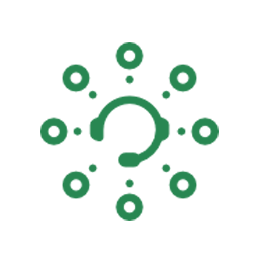
Customer Service
Get a customized and experienced customer service team—as a supplement to your existing team or as a standalone team—often within a matter of weeks. You’ll get expert help building systems, hiring the best people, and optimizing processes to ensure your customer experience is always world-class.
Technical Support
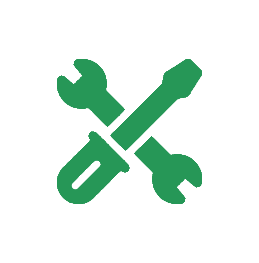
Technical Support
Some customer issues require a deeper level of technical knowledge. That’s where our outsourced technical support teams come in. With years of expertise solving complex problems, our technical support agents are the perfect fit for SaaS and technology companies.
Back-Office Services

Back Office Services
Back-office tasks aren’t always sexy, but they’re often mission critical. From content moderation to data entry to processing invoices, our expert team members will take responsibility for all your time-consuming and repetitive tasks. We’ll get ‘em done, and we’ll find ways to make the process even smoother. Guaranteed.
Sales & Marketing

Sales & Marketing
Tasks like lead generation, market research, and qualifying leads are vital for your company’s growth. But they take a ton of time. Our sales and marketing team members can help you build out a sales operations or marketing support team from scratch, in as little as a few weeks. We can handle the repetitive tasks, so your sales team can focus on closing deals.
Accounting Services
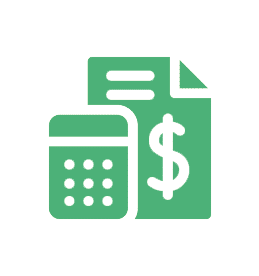
Accounting Services
Outsourcing common finance and accounting tasks—like accounts receivables and invoicing—is a cost effective way to get stellar results. Our outsourced experts can build you a robust financial operations team, helping you collect more cash and improve your bottom line.
Tech & AI Solutions
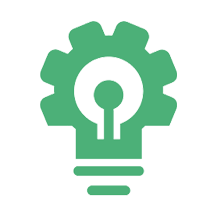
Tech & AI Solutions
Our team of experienced professionals is here to help you leverage the latest technology and AI solutions to grow your business. With our solutions, you can streamline operations, reduce costs, and future-proof your business.
Trust & Safety

Trust & Safety
Trust & Safety
1
–
7
Check Our Resources

What is Successful Call Center Performance Management and How Do You Get There?
Learn about strategies for incorporating accountability, engagement, and development into your call center performance management.
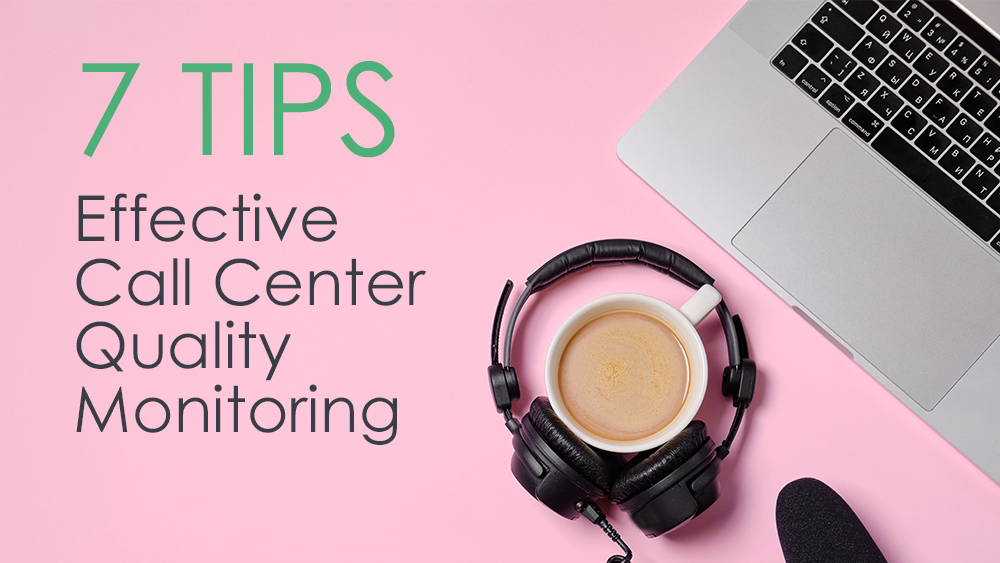
7 Tips for Effective Call Center Quality Monitoring
Get tips on how to set up a quality monitoring program by setting standards, forming a QA team, using evaluation data as a coaching tool, and more.

The First 90 Days for New CX Leaders: A Road Map to Success
A must read for those who have recently stepped into a customer experience leadership role and want to make the most of their first 90 days.
